With enough clear days...
06/26/2024. When the sky is clear for a long stretch it's possible to develop some workflows and from workflows to develop some routines and from routines to maybe form some good habits. And after habits come macros or, in Photoshop terms, "actions." We're not quite there yet, but today I examined some more high-pass options and discovered that AutoStakkart!4 can be even more auto than I knew.
Some lessons of the day:
The best results from entirely within Photoshop came from SmartSharpen (careful! moderate your overzealous inclinations!) followed by a high-pass layer (5.8 pixels, sharpened before blending). Blending with overlay, soft-light, and hard-light all have their places.
That said, the sharpest, easiest results came from ImPPG in lieu of SmartSharpen and HighPass. To everything there is a season, but that worked best today.
Also, late in the day, I discovered AS!4's batch mode. This is nice! Select a lot of SER files, check the box to let AS!4 find its own anchor point, and let it rip. The first file runs to the point that you need to select the number of alignment points. Do that, and then just watch the show. Or, better, go do something else. It took about 12 minutes to put tiffs of today's take in the folder for images built from 299 frames (I used 299 to distinguish these batch-generated files from those I've built manually using 300 frames). For the batch run, I used half to three quarters as many alignment points compared to my usual stacking because I didn't want to take a chance on choking anything. The results look very good, at least comparable to the meticulous, one-off processing I've been doing for weeks, months, years? Batch mode is good at the very least for a quick look at the day's take.
Click on anything for a closer look.
A single layer of USPS plastic and the centered, defocussed Sun made a perfectly fine flatfield for the components of today's 6-up solar mosaic. I had photomerge use the output from AS!4 without further refinement (after the full disk was built, I worked on it some, but not a lot):
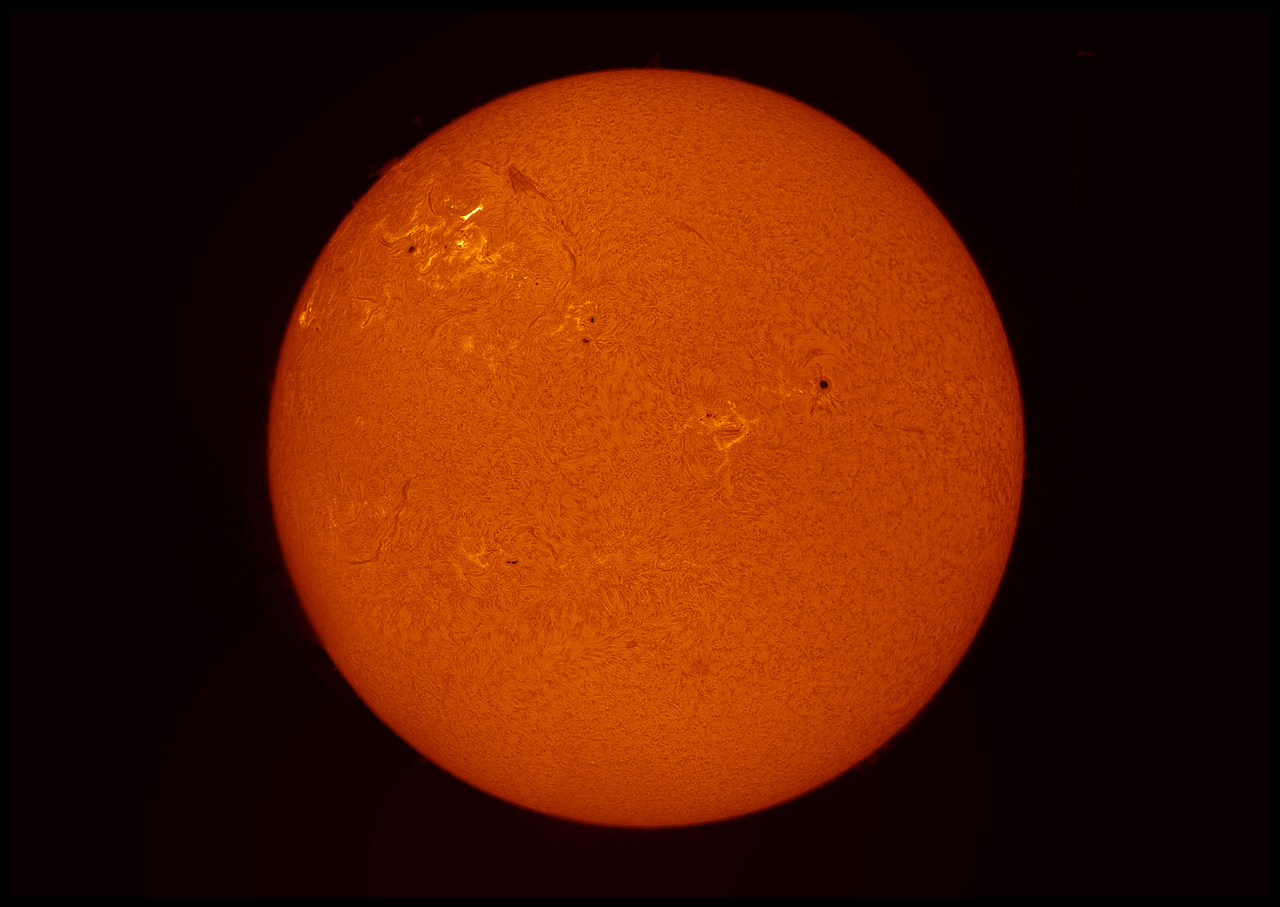
With a good flat, it's easy!
I don't do a lot of (a) vs (b) comparisons online. They use twice the bandwidth, and I'm not sure the interesting differences are apparent. This time, that's kind of the point. Maybe I'm using far too many alignment points (maybe too many is not just wasted time but actually detrimental to the final result). Maybe I'm sweating too many details (like that ever happens). Is there a visible difference between auto-generated stacks and those I "hand craft?" Two of each follow. You tell me.
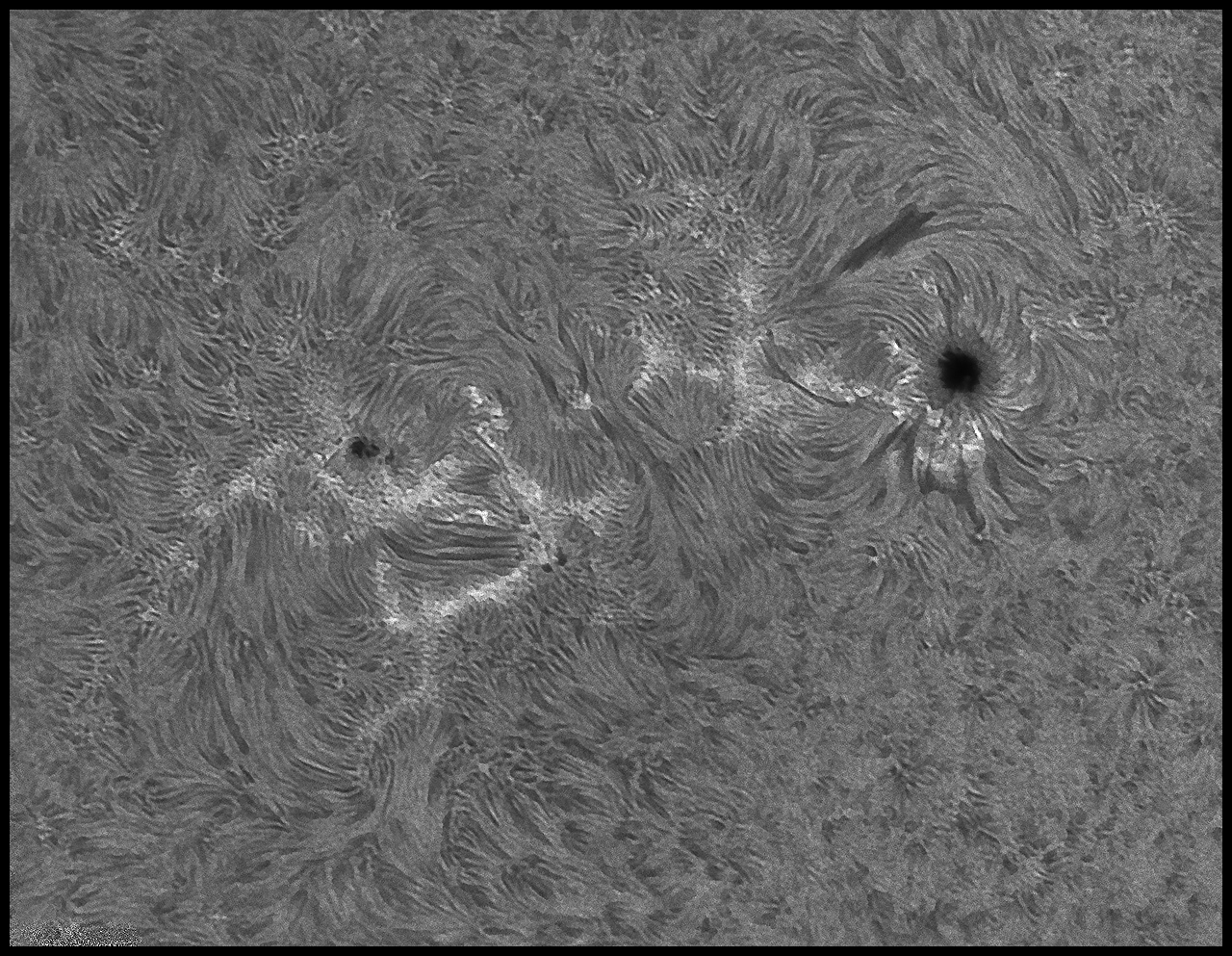
(a)
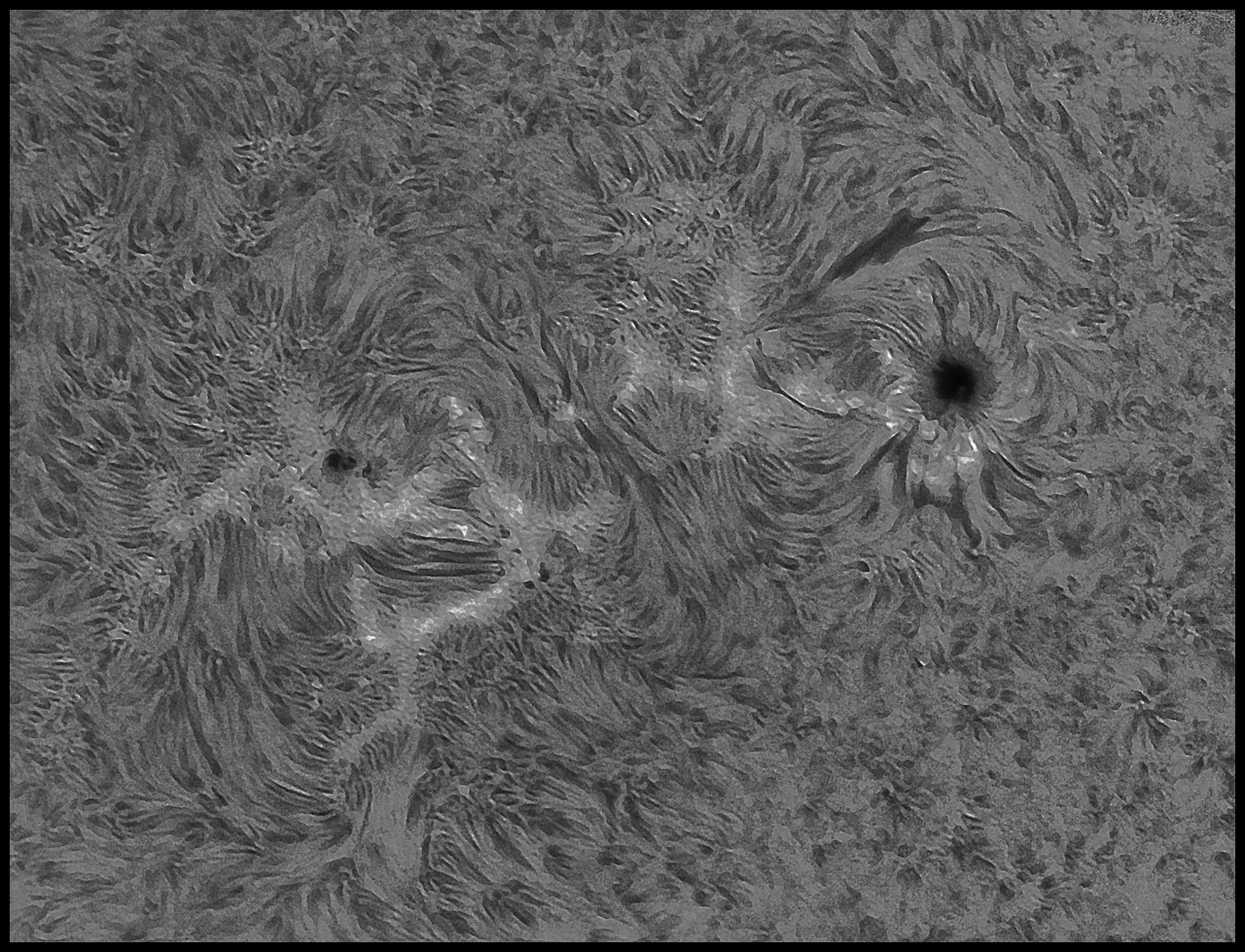
(b)
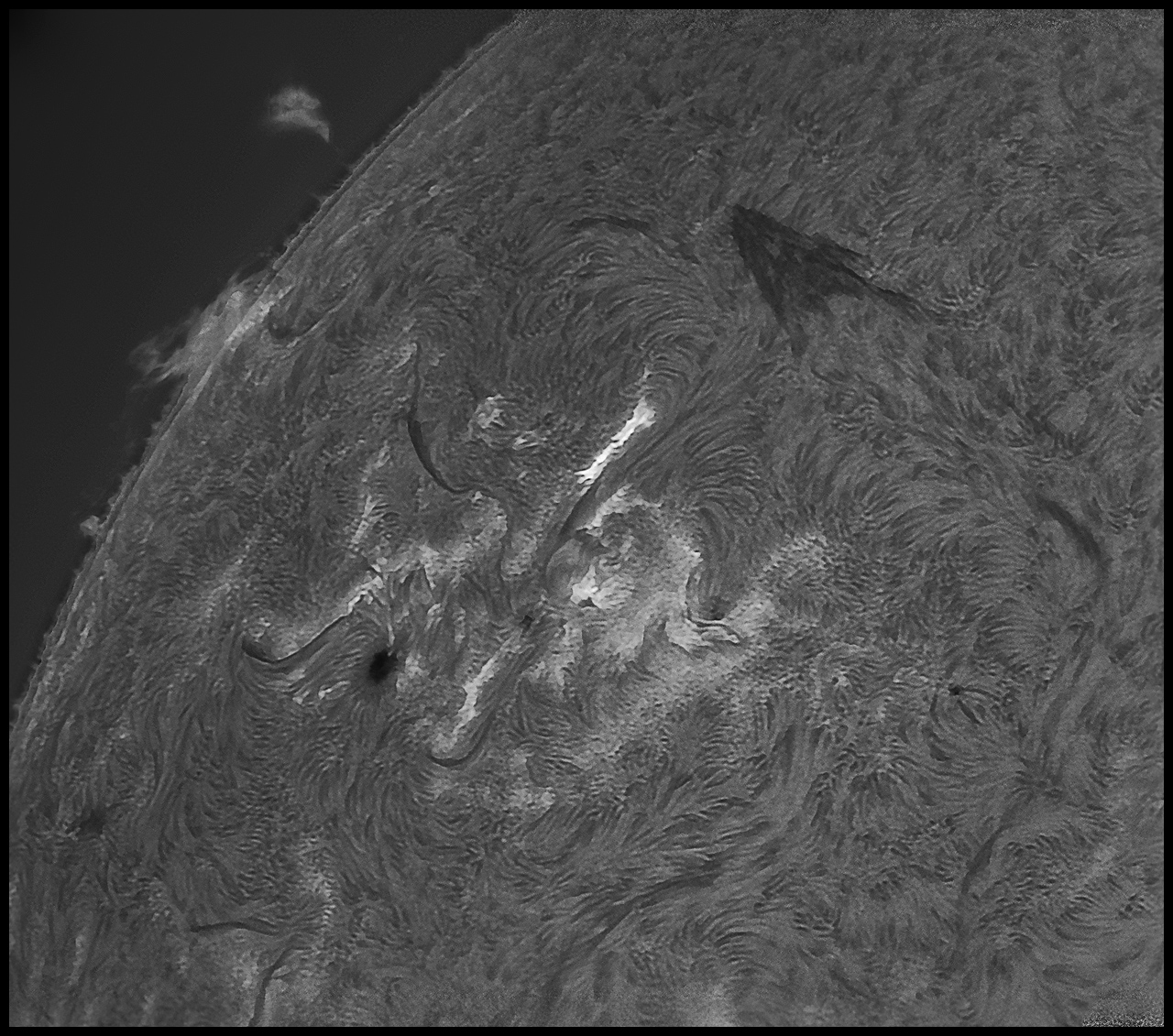
(c)
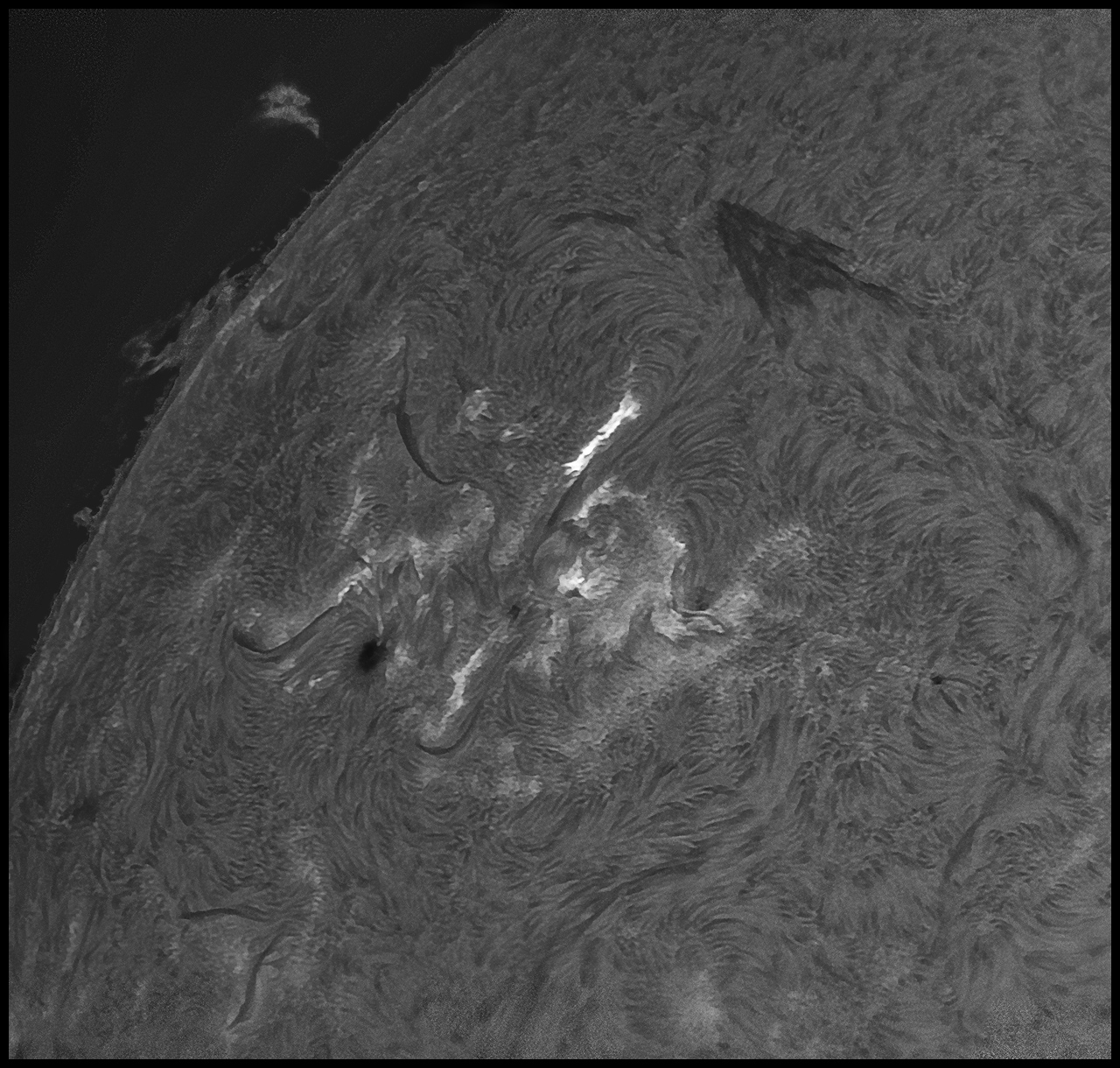
(d)
Is it real or is it Memorex? AS!4 batch processed two of those images. I said to use auto-sized alignment points of 88-pixels and up which resulted in 350-450 alignment points for most images, compared to the 800-1000 I usually generate.
(a) and (d) are batch-generated; (b) and (c) are the ones I tended.
Now I wonder how much of the SmartSharpen & HighPass process I can turn into an action. Arguably, if am determined that I don't want to do this stuff at the keyboard, I should just do something else. Like knit.
ImPPG usually does better than the two Photoshop tools even when they are applied and tweaked with care. Over-apply any deconvolution routine, and the results are not great. Fine filaments turn into coarse ropes. When that happens, back out of the process and back off on the deconvolution step. Unsharp masking contributes, but USM is less likely to go over the top if the image is not already overbaked.
As for adapting batch and macro tools to do more processing, let's sit on that for a bit. I'm still discovering principles, and I'm none too sure about exactly how to automate some of these steps anyway.
From soft- to hardware: late tonight I finally implemented a strain-relief scheme worth the name to protect the ASI178MM's USB3 connection. A 1/4x20 bolt, a bit of aluminum bar, a bit of channel aluminum, some Superglue, a tie-wrap -- you'll just have to see it! -- and I can stop worrying about jiggling, bending, tearing or otherwise insulting the camera circuitry. It always seemed vulnerable to me, a potentially expensive failure point just waiting to cause grief. BRWms would be proud.
As for what the Sun was up to today: extending out toward 1 o'clock (in the pictures above) from twice-reborn AR3664 is a C6 flare that developed over the course of 10-15 minutes while I watched. The active region is still cooking.
6/27/2024. After playing around for several sessions, I've found typical settings for SmartSharpen and HighPass filters that, while not always ideal, are decent ballpark parameters. So I just wrote an action, "Quicklook_solar", to apply those steps to AS!4 output files. The files can be processed at least a little better by tending every step, but the results are usually pretty good, and when they're not, their faults indicate what needs to be adjusted.
So with AS!4's batch mode, the computer can refine a day's captures while I go make coffee. Then I can put the results through Photoshop with minimal effort and time. The "PseudoFlat" action can be tossed into the mix as needed. If more needs doing, it can be done before, after, or instead of these steps. These are nondestructive processes that leave the AS!4 output untouched. Sometimes these actions will produce finished (or nearly finished) images, and sometimes they point the way toward better results. I've been spending an hour gathering data and then five or six polishing it. It would be nice to reach tau between acquiring and processing.
6/29/2024. I had seven minutes of clear sky today and luckily only needed six to find, frame, flat, focus, and film the large active region crossing the face of the Sun.
Here's a two panel mosaic (top/bottom) made from the best 300 of 2,000 frames from each video. I used the full size of the ASI178MM's sensor. I let the Solar_Suite action handle it after I fit the two stills from AS!4 together and matched their brightnesses. Solar_Suite runs the pseudoflat action, backs it off to 60%, then applies smart sharpen and high pass filters with values that approximate my usual workflow. Not bad:
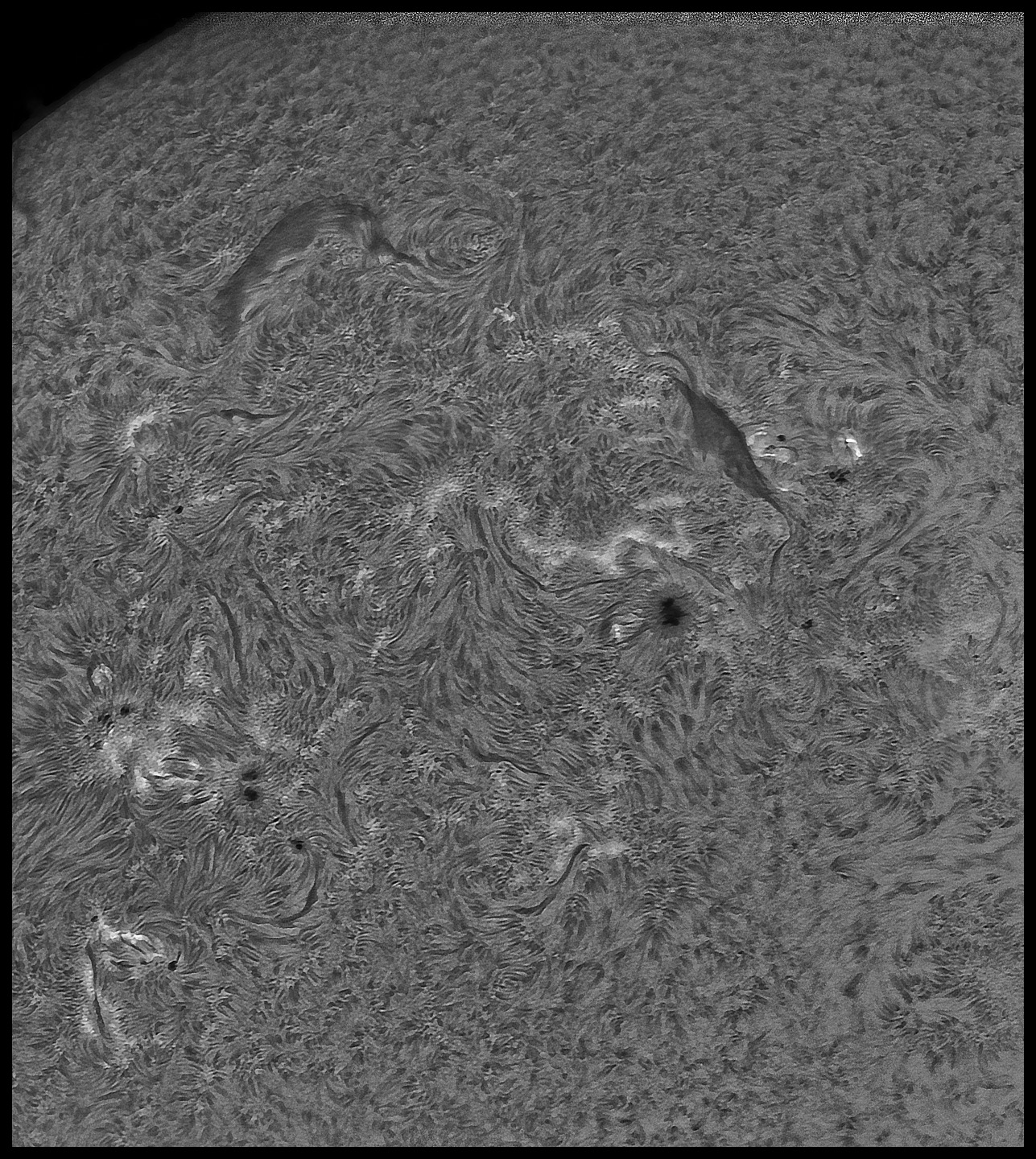
Yes. Yes, you should make it big.
:: top ::